When you create a new Dynamics CRM 2011 organizational instance, the localization settings for that Organization default to US format, totally ignoring the settings of the installing user, defaults for the server etc…
You can change this in Settings \ Administration \ System Settings \ Format, but make sure you do so before you add any users to the CRM instance, because when you change it it doesn’t apply retrospectively to users already created. Hardly intuitive, I think you’ll agree, and you’d at very least expect a note (or warning) on the dialog that all you are changing (apparently) is the new user default.
eg: After changing to Australian format, new users correctly see this:
However, a user created before the change still sees this:
These users must each and every one go into their dashboard options and change their personal format settings to get what is now the system setting.
You’d notice this fairly early on I imagine, but you could still have created a bunch of content and a bunch of users, so this could be a real administrative pain in the arse.

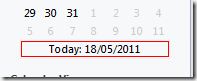


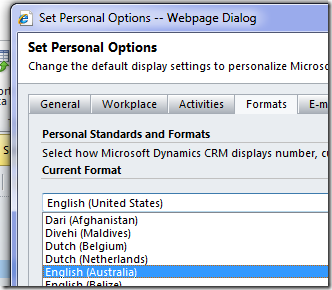




2 comments:
I can't believe they have got you installing software! And CRM to boot! ;)
I believe you never understand a piece of software until you've installed it. There's so much *context* that you get from all the pre-reqs and seeing where all the bits get deployed.
If you ever want to cut through the marketing BS and see what a piece of software *actually is*, read the install guide.
Post a Comment