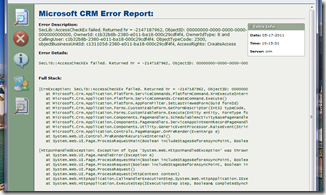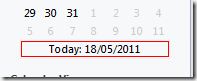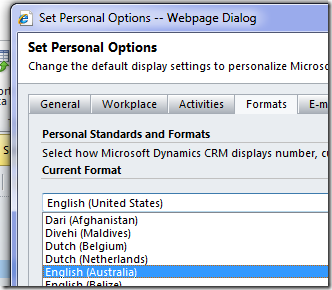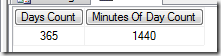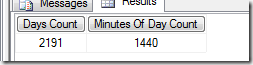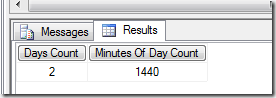Setting up a CRM demo I noticed what appears to be a problem in the CRM 2011 security model which affects users whom only inherit a Security Role from their membership in a Team, and have no roles of their own.
My user is in a Team, and the Team has the out-of-the-box Customer Service Representative role. But my user can’t create a Service Activity like he should be able to:
I thought the team permissions were right for creating Activities, but MSDN just has a ‘coming soon page’ for both the roles and doesn’t even list the Activity entity so I wasn’t getting much help there.
Some error dialogs in CRM have a little ‘view log’ button, which helps, but this one didn’t. However the TechNet article ‘Troubleshooting Microsoft Dynamics CRM’ was quite helpful here (written for CRM 4.0 but much is still relevant), describing how you activate the detailed error dialog by modifying this setting in the app.config:
<add key="DevErrors" value="On"/> This gave me something a bit more concrete to go on:
SecLib::AccessCheckEx failed. Returned hr = -2147187962, ObjectID: 00000000-0000-0000-0000-000000000000, OwnerId: {blah}, OwnerIdType: 8 and CallingUser: {blah}. ObjectTypeCode: 2500, objectBusinessUnitId: {blah}, AccessRights: CreateAccess
Ok, so I can’t create something. But interestingly a bit of poking about in the metadata schema in the database (Metadata.Entity) reveals ObjectTypeCode 2500 is not actually Activity, as I suspected, but UserEntityUISettings.
Hmm. The team’s got permissions for that too I thought:
... but that permission can only be applied at the user level. So I wondered if it wasn’t transitive over the Team correctly, and added the user directly to the role.
And then it all worked.
Perhaps there is an explanation somewhere, but I’m damned if I can find it. Services and Service Activities are new in 2011 and seem to be skipped entirely by the two CRM books I looked at. There is some documentation around the permissions model, but it’s incomplete, and most blog posts I’ve read seem to suggest diagnosing issues is a bit of a crapshoot, which is pretty piss poor for a business-orientated application if you ask me. And I’d hate to have had to diagnose this in the cloud, without access to the database...